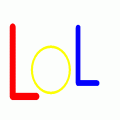How to...?
Ok, two things. Or more...
1. What is anchor for, when typing things on here?
2. How do you put images on your profile?
Ok, thats two...
3. How do you have that 'motto' type thing? You know, where you post things and at the bottom it looks like this??
____________________________________________________________________________
"Motto thingy"
- ·
- Report
- ·
- July 22, 2012 11:56 am
Well, I can' t help you with no. one. But I can with no. two. Go to a site like Glitter Graphics or Blingcheese ( I prefer Blingcheese personally ), find you image using the little search bar, and once you fine it, go to My Account on here, Profile Settings, and then copy the HTML Code on the image you want, and paste it into one of the information boxes. You could also get videos from Blingcheese or YouTube.
With YouTube, you find a video you want, and underneath it there should be something that says " Share " and a link under it. That' s where I got confused. You don' t want that link, there' s another that says " Embeded ". Don' t use the one that comes up, there should be little boxes which you' ll have to tick. Tick teh one that says " Use Old Embeded Code " then you can copy it to DN.
And no. three, go to profile settings again, ang at the very top, before the info. boxes, it says " HEadline ". That' s how you' ll get your " motto " thing. You can also copy HTML' s and Video codes to this as well.
I hope this helped you. If it didn' t please let me know and I will have a look what I can do. (:
2) If you want to put an image in your rpofile from the DN gallery, find the image and near the description you can find sever codes/links to copy and paste on your profile. If you want one from another site, use the BB Code List to present you with the image code. You can also use a pictures HTML code to make it appear.
3) Click "My Account" on the main site tab menu then find "profile settings" under the "settings center". One of the text boxes should say "headline", what you type in there will be your signiture/motto.
Hope this helped.
Well, I can' t help you with no. one. But I can with no. two. Go to a site like Glitter Graphics or Blingcheese ( I prefer Blingcheese personally ), find you image using the little search bar, and once you fine it, go to My Account on here, Profile Settings, and then copy the HTML Code on the image you want, and paste it into one of the information boxes. You could also get videos from Blingcheese or YouTube.
With YouTube, you find a video you want, and underneath it there should be something that says " Share " and a link under it. That' s where I got confused. You don' t want that link, there' s another that says " Embeded ". Don' t use the one that comes up, there should be little boxes which you' ll have to tick. Tick teh one that says " Use Old Embeded Code " then you can copy it to DN.
And no. three, go to profile settings again, ang at the very top, before the info. boxes, it says " HEadline ". That' s how you' ll get your " motto " thing. You can also copy HTML' s and Video codes to this as well.
I hope this helped you. If it didn' t please let me know and I will have a look what I can do. (:
Thanks both of you!